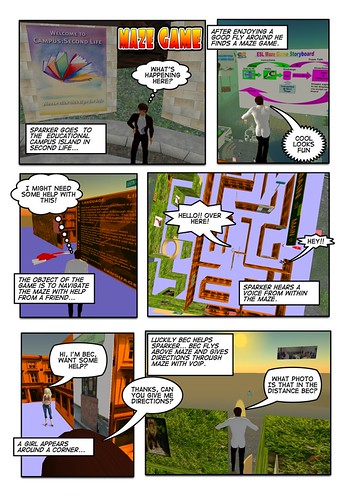- New information.
- New technologies.
- New people within my network.
- New thoughts…
The continual flow of ideas from multiple sources affects the decisions I make and my actions in my workplace. What enables me to cope and adapt to the change is my own creativity and learning from the ingenuity and knowledge of the people in my networks such as TALO.
In education to acknowledge the process of rapid change as a reality of working life and necessity to remain competitive in the workplace now puts the emphasis on the process of fostering student creativity in all aspects of education.
Fostering student creativity
Ken Robinson in his recent funny and inspiring speech on education states ‘Creativity is having original ideas which are off value.’
I have been thinking about this for some time and agree with his key point ‘In Education Creativity as important as literacy’.
In my educational role the value is in facilitating, enabling and supporting teachers and students for the networked working world, to enable them to
- Be creative with the technology they use in day to day work and life i.e. Mobiles, Skype, Blogs…
- To participate communicate and work within networks, organization networks, class networks open networks on net.
- To be aware of change at a given point in time find and act on information from multiple internet sources then use this to achieve their goals.
In the past my role as an educational technologist was to sit at the computer, focus on
- Web development.
- Creating resources.
- Administering an Learning Management System,
The value in the resources to be consumed within closed systems and less on what actually goes on with students in the classroom.
Working with students

Recently I worked with Jeanne McRae (Tourism and Hospitality) and her students. They had to organize an event management task, a car wash at the TAFE Wollongong campus. The students where given some technology a mp3 recorder (ipod) to interview each other and digital camera to take pictures and video with basic instructions.
The outcomes:
- The students themselves created a resource about event management.
- The students loved using technology where comfortable with recording and interviewing each other.
- The students helped each other clarify and discuss their own learning outcomes during the recording process.
- The photos and audio can be used as part of assessment portfolio.